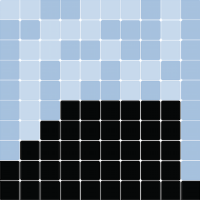Discrete Space#
Cell spaces for active, property-rich spatial modeling in Mesa.
Cell spaces extend Mesa’s spatial modeling capabilities by making the space itself active - each position (cell) can have properties and behaviors rather than just containing agents. This enables more sophisticated environmental modeling and agent-environment interactions.
Key components: - Cells: Active positions that can have properties and contain agents - CellAgents: Agents that understand how to interact with cells - Spaces: Different cell organization patterns (grids, networks, etc.) - PropertyLayers: Efficient property storage and manipulation
This is particularly useful for models where the environment plays an active role, like resource growth, pollution diffusion, or infrastructure networks. The cell space system is experimental and under active development.
- class Cell(coordinate: tuple[int, ...], capacity: int | None = None, random: Random | None = None)[source]#
The cell represents a position in a discrete space.
- random#
the random number generator
- Type:
Random
Initialise the cell.
- Parameters:
coordinate – coordinates of the cell
capacity (int) – the capacity of the cell. If None, the capacity is infinite
random (Random) – the random number generator to use
- add_agent(agent: CellAgent) None[source]#
Adds an agent to the cell.
- Parameters:
agent (CellAgent) – agent to add to this Cell
- connect(other: Cell, key: tuple[int, ...] | None = None) None[source]#
Connects this cell to another cell.
- disconnect(other: Cell) None[source]#
Disconnects this cell from another cell.
- Parameters:
other (Cell) – other cell to remove from connections
- get_neighborhood(radius: int = 1, include_center: bool = False) CellCollection[Cell][source]#
Returns a list of all neighboring cells for the given radius.
For getting the direct neighborhood (i.e., radius=1) you can also use the neighborhood property.
- property neighborhood: CellCollection[Cell][source]#
Returns the direct neighborhood of the cell.
This is equivalent to cell.get_neighborhood(radius=1)
- class CellAgent(model: Model, *args, **kwargs)[source]#
Cell Agent is an extension of the Agent class and adds behavior for moving in discrete spaces.
Create a new agent.
- Parameters:
model (Model) – The model instance in which the agent exists.
args – Passed on to super.
kwargs – Passed on to super.
Notes
to make proper use of python’s super, in each class remove the arguments and keyword arguments you need and pass on the rest to super
- class CellCollection(cells: Mapping[T, list[CellAgent]] | Iterable[T], random: Random | None = None)[source]#
An immutable collection of cells.
- random#
The random number generator
- Type:
Random
Notes
A UserWarning is issued if random=None. You can resolve this warning by explicitly passing a random number generator. In most cases, this will be the seeded random number generator in the model. So, you would do random=self.random in a Model or Agent instance.
Initialize a CellCollection.
- Parameters:
cells – cells to add to the collection
random – a seeded random number generator.
- select(filter_func: Callable[[T], bool] | None = None, at_most: int | float = inf)[source]#
Select cells based on filter function.
- Parameters:
filter_func – filter function
at_most – The maximum amount of cells to select. Defaults to infinity. - If an integer, at most the first number of matching cells is selected. - If a float between 0 and 1, at most that fraction of original number of cells
- Returns:
CellCollection
- class DiscreteSpace(capacity: int | None = None, cell_klass: type[~mesa.discrete_space.discrete_space.T] = <class 'mesa.discrete_space.cell.Cell'>, random: ~random.Random | None = None)[source]#
Base class for all discrete spaces.
- random#
The random number generator
- Type:
Random
- cell_klass#
the type of cell class
- Type:
Type
- empties#
collection of all cells that are empty
- Type:
- property_layers#
the property layers of the discrete space
- Type:
Notes
A UserWarning is issued if random=None. You can resolve this warning by explicitly passing a random number generator. In most cases, this will be the seeded random number generator in the model. So, you would do random=self.random in a Model or Agent instance.
Instantiate a DiscreteSpace.
- Parameters:
capacity – capacity of cells
cell_klass – base class for all cells
random – random number generator
- add_cell(cell: T)[source]#
Add a cell to the space.
- Parameters:
cell – cell to add
Note
Discrete spaces rely on caching neighborhood relations for speedups. Adding or removing cells and connections at runtime is possible. However, only the caches of cells directly affected will be cleared. So if you rely on getting neighborhoods of cells with a radius higher than 1, these might not be cleared correctly if you are adding or removing cells and connections at runtime.
- add_connection(cell1: T, cell2: T)[source]#
Add a connection between the two cells.
Note
Discrete spaces rely on caching neighborhood relations for speedups. Adding or removing cells and connections at runtime is possible. However, only the caches of cells directly affected will be cleared. So if you rely on getting neighborhoods of cells with a radius higher than 1, these might not be cleared correctly if you are adding or removing cells and connections at runtime.
- property empties: CellCollection[T]#
Return all empty in spaces.
- remove_cell(cell: T)[source]#
Remove a cell from the space.
Note
Discrete spaces rely on caching neighborhood relations for speedups. Adding or removing cells and connections at runtime is possible. However, only the caches of cells directly affected will be cleared. So if you rely on getting neighborhoods of cells with a radius higher than 1, these might not be cleared correctly if you are adding or removing cells and connections at runtime.
- remove_connection(cell1: T, cell2: T)[source]#
Remove a connection between the two cells.
Note
Discrete spaces rely on caching neighborhood relations for speedups. Adding or removing cells and connections at runtime is possible. However, only the caches of cells directly affected will be cleared. So if you rely on getting neighborhoods of cells with a radius higher than 1, these might not be cleared correctly if you are adding or removing cells and connections at runtime.
- class FixedAgent(model: Model, *args, **kwargs)[source]#
A patch in a 2D grid.
Create a new agent.
- Parameters:
model (Model) – The model instance in which the agent exists.
args – Passed on to super.
kwargs – Passed on to super.
Notes
to make proper use of python’s super, in each class remove the arguments and keyword arguments you need and pass on the rest to super
- class Grid(dimensions: ~collections.abc.Sequence[int], torus: bool = False, capacity: float | None = None, random: ~random.Random | None = None, cell_klass: type[~mesa.discrete_space.grid.T] = <class 'mesa.discrete_space.cell.Cell'>)[source]#
Base class for all grid classes.
- random#
the random number generator
- Type:
Random
Notes
width and height are accessible via properties, higher dimensions can be retrieved via dimensions
Initialise the grid class.
- Parameters:
dimensions – the dimensions of the space
torus – whether the space wraps
capacity – capacity of the grid cell
random – a random number generator
cell_klass – the base class to use for the cells
- class Grid2DMovingAgent(model: Model, *args, **kwargs)[source]#
Mixin for moving agents in 2D grids.
Create a new agent.
- Parameters:
model (Model) – The model instance in which the agent exists.
args – Passed on to super.
kwargs – Passed on to super.
Notes
to make proper use of python’s super, in each class remove the arguments and keyword arguments you need and pass on the rest to super
- class HexGrid(dimensions: ~collections.abc.Sequence[int], torus: bool = False, capacity: float | None = None, random: ~random.Random | None = None, cell_klass: type[~mesa.discrete_space.grid.T] = <class 'mesa.discrete_space.cell.Cell'>)[source]#
A Grid with hexagonal tilling of the space.
Initialise the grid class.
- Parameters:
dimensions – the dimensions of the space
torus – whether the space wraps
capacity – capacity of the grid cell
random – a random number generator
cell_klass – the base class to use for the cells
- class Network(G: ~typing.Any, capacity: int | None = None, random: ~random.Random | None = None, cell_klass: type[~mesa.discrete_space.cell.Cell] = <class 'mesa.discrete_space.cell.Cell'>)[source]#
A networked discrete space.
A Networked grid.
- Parameters:
- class OrthogonalMooreGrid(dimensions: ~collections.abc.Sequence[int], torus: bool = False, capacity: float | None = None, random: ~random.Random | None = None, cell_klass: type[~mesa.discrete_space.grid.T] = <class 'mesa.discrete_space.cell.Cell'>)[source]#
Grid where cells are connected to their 8 neighbors.
Example for two dimensions: directions = [
(-1, -1), (-1, 0), (-1, 1), ( 0, -1), ( 0, 1), ( 1, -1), ( 1, 0), ( 1, 1),
]
Initialise the grid class.
- Parameters:
dimensions – the dimensions of the space
torus – whether the space wraps
capacity – capacity of the grid cell
random – a random number generator
cell_klass – the base class to use for the cells
- class OrthogonalVonNeumannGrid(dimensions: ~collections.abc.Sequence[int], torus: bool = False, capacity: float | None = None, random: ~random.Random | None = None, cell_klass: type[~mesa.discrete_space.grid.T] = <class 'mesa.discrete_space.cell.Cell'>)[source]#
Grid where cells are connected to their 4 neighbors.
Example for two dimensions: directions = [
(0, -1),
- (-1, 0), ( 1, 0),
(0, 1),
]
Initialise the grid class.
- Parameters:
dimensions – the dimensions of the space
torus – whether the space wraps
capacity – capacity of the grid cell
random – a random number generator
cell_klass – the base class to use for the cells
- class PropertyLayer(name: str, dimensions: ~collections.abc.Sequence[int], default_value=0.0, dtype=<class 'float'>)[source]#
A class representing a layer of properties in a two-dimensional grid.
Each cell in the grid can store a value of a specified data type.
- name#
The name of the property layer.
- dimensions#
The width of the grid (number of columns).
- data#
A NumPy array representing the grid data.
Initializes a new PropertyLayer instance.
- Parameters:
name – The name of the property layer.
dimensions – the dimensions of the property layer.
default_value – The default value to initialize each cell in the grid. Should ideally be of the same type as specified by the dtype parameter.
dtype (data-type, optional) – The desired data-type for the grid’s elements. Default is float.
Notes
A UserWarning is raised if the default_value is not of a type compatible with dtype. The dtype parameter can accept both Python data types (like bool, int or float) and NumPy data types (like np.int64 or np.float64).
- aggregate(operation: Callable)[source]#
Perform an aggregate operation (e.g., sum, mean) on a property across all cells.
- Parameters:
operation – A function to apply. Can be a lambda function or a NumPy ufunc.
- classmethod from_data(name: str, data: ndarray)[source]#
Create a property layer from a NumPy array.
- Parameters:
name – The name of the property layer.
data – A NumPy array representing the grid data.
- modify_cells(operation: Callable, value=None, condition: Callable | None = None)[source]#
Modify cells using an operation, which can be a lambda function or a NumPy ufunc.
If a NumPy ufunc is used, an additional value should be provided.
- Parameters:
operation – A function to apply. Can be a lambda function or a NumPy ufunc.
value – The value to be used if the operation is a NumPy ufunc. Ignored for lambda functions.
condition – (Optional) A callable that returns a boolean array when applied to the data.
- select_cells(condition: Callable, return_list=True)[source]#
Find cells that meet a specified condition using NumPy’s boolean indexing, in-place.
- Parameters:
condition – A callable that returns a boolean array when applied to the data.
return_list – (Optional) If True, return a list of (x, y) tuples. Otherwise, return a boolean array.
- Returns:
A list of (x, y) tuples or a boolean array.
- class VoronoiGrid(centroids_coordinates: ~collections.abc.Sequence[~collections.abc.Sequence[float]], capacity: float | None = None, random: ~random.Random | None = None, cell_klass: type[~mesa.discrete_space.cell.Cell] = <class 'mesa.discrete_space.cell.Cell'>, capacity_function: callable = <function round_float>)[source]#
Voronoi meshed GridSpace.
A Voronoi Tessellation Grid.
Given a set of points, this class creates a grid where a cell is centered in each point, its neighbors are given by Voronoi Tessellation cells neighbors and the capacity by the polygon area.
- Parameters:
centroids_coordinates – coordinates of centroids to build the tessellation space
capacity (int) – capacity of the cells in the discrete space
random (Random) – random number generator
capacity_function (Callable) – function to compute (int) capacity according to (float) area
Cells are positions in space that can have properties and contain agents.
A cell represents a location that can: - Have properties (like temperature or resources) - Track and limit the agents it contains - Connect to neighboring cells - Provide neighborhood information
Cells form the foundation of the cell space system, enabling rich spatial environments where both location properties and agent behaviors matter. They’re useful for modeling things like varying terrain, infrastructure capacity, or environmental conditions.
- class Cell(coordinate: tuple[int, ...], capacity: int | None = None, random: Random | None = None)[source]#
The cell represents a position in a discrete space.
- random#
the random number generator
- Type:
Random
Initialise the cell.
- Parameters:
coordinate – coordinates of the cell
capacity (int) – the capacity of the cell. If None, the capacity is infinite
random (Random) – the random number generator to use
- connect(other: Cell, key: tuple[int, ...] | None = None) None[source]#
Connects this cell to another cell.
- disconnect(other: Cell) None[source]#
Disconnects this cell from another cell.
- Parameters:
other (Cell) – other cell to remove from connections
- add_agent(agent: CellAgent) None[source]#
Adds an agent to the cell.
- Parameters:
agent (CellAgent) – agent to add to this Cell
- remove_agent(agent: CellAgent) None[source]#
Removes an agent from the cell.
- Parameters:
agent (CellAgent) – agent to remove from this cell
- property neighborhood: CellCollection[Cell][source]#
Returns the direct neighborhood of the cell.
This is equivalent to cell.get_neighborhood(radius=1)
Agents that understand how to exist in and move through cell spaces.
Provides specialized agent classes that handle cell occupation, movement, and proper registration: - CellAgent: Mobile agents that can move between cells - FixedAgent: Immobile agents permanently fixed to cells - Grid2DMovingAgent: Agents with grid-specific movement capabilities
These classes ensure consistent agent-cell relationships and proper state management as agents move through the space. They can be used directly or as examples for creating custom cell-aware agents.
- class CellAgent(model: Model, *args, **kwargs)[source]#
Cell Agent is an extension of the Agent class and adds behavior for moving in discrete spaces.
Create a new agent.
- Parameters:
model (Model) – The model instance in which the agent exists.
args – Passed on to super.
kwargs – Passed on to super.
Notes
to make proper use of python’s super, in each class remove the arguments and keyword arguments you need and pass on the rest to super
- class FixedAgent(model: Model, *args, **kwargs)[source]#
A patch in a 2D grid.
Create a new agent.
- Parameters:
model (Model) – The model instance in which the agent exists.
args – Passed on to super.
kwargs – Passed on to super.
Notes
to make proper use of python’s super, in each class remove the arguments and keyword arguments you need and pass on the rest to super
- class Grid2DMovingAgent(model: Model, *args, **kwargs)[source]#
Mixin for moving agents in 2D grids.
Create a new agent.
- Parameters:
model (Model) – The model instance in which the agent exists.
args – Passed on to super.
kwargs – Passed on to super.
Notes
to make proper use of python’s super, in each class remove the arguments and keyword arguments you need and pass on the rest to super
Collection class for managing and querying groups of cells.
The CellCollection class provides a consistent interface for operating on multiple cells, supporting: - Filtering and selecting cells based on conditions - Random cell and agent selection - Access to contained agents - Group operations
This is useful for implementing area effects, zones, or any operation that needs to work with multiple cells as a unit. The collection handles efficient iteration and agent access across cells. The class is used throughout the cell space implementation to represent neighborhoods, selections, and other cell groupings.
- class CellCollection(cells: Mapping[T, list[CellAgent]] | Iterable[T], random: Random | None = None)[source]#
An immutable collection of cells.
- random#
The random number generator
- Type:
Random
Notes
A UserWarning is issued if random=None. You can resolve this warning by explicitly passing a random number generator. In most cases, this will be the seeded random number generator in the model. So, you would do random=self.random in a Model or Agent instance.
Initialize a CellCollection.
- Parameters:
cells – cells to add to the collection
random – a seeded random number generator.
- select(filter_func: Callable[[T], bool] | None = None, at_most: int | float = inf)[source]#
Select cells based on filter function.
- Parameters:
filter_func – filter function
at_most – The maximum amount of cells to select. Defaults to infinity. - If an integer, at most the first number of matching cells is selected. - If a float between 0 and 1, at most that fraction of original number of cells
- Returns:
CellCollection
Base class for building cell-based spatial environments.
DiscreteSpace provides the core functionality needed by all cell-based spaces: - Cell creation and tracking - Agent-cell relationship management - Property layer support - Random selection capabilities - Capacity management
This serves as the foundation for specific space implementations like grids and networks, ensuring consistent behavior and shared functionality across different space types. All concrete cell space implementations (grids, networks, etc.) inherit from this class.
- class DiscreteSpace(capacity: int | None = None, cell_klass: type[~mesa.discrete_space.discrete_space.T] = <class 'mesa.discrete_space.cell.Cell'>, random: ~random.Random | None = None)[source]#
Base class for all discrete spaces.
- random#
The random number generator
- Type:
Random
- cell_klass#
the type of cell class
- Type:
Type
- empties#
collection of all cells that are empty
- Type:
- property_layers#
the property layers of the discrete space
- Type:
Notes
A UserWarning is issued if random=None. You can resolve this warning by explicitly passing a random number generator. In most cases, this will be the seeded random number generator in the model. So, you would do random=self.random in a Model or Agent instance.
Instantiate a DiscreteSpace.
- Parameters:
capacity – capacity of cells
cell_klass – base class for all cells
random – random number generator
- add_cell(cell: T)[source]#
Add a cell to the space.
- Parameters:
cell – cell to add
Note
Discrete spaces rely on caching neighborhood relations for speedups. Adding or removing cells and connections at runtime is possible. However, only the caches of cells directly affected will be cleared. So if you rely on getting neighborhoods of cells with a radius higher than 1, these might not be cleared correctly if you are adding or removing cells and connections at runtime.
- remove_cell(cell: T)[source]#
Remove a cell from the space.
Note
Discrete spaces rely on caching neighborhood relations for speedups. Adding or removing cells and connections at runtime is possible. However, only the caches of cells directly affected will be cleared. So if you rely on getting neighborhoods of cells with a radius higher than 1, these might not be cleared correctly if you are adding or removing cells and connections at runtime.
- add_connection(cell1: T, cell2: T)[source]#
Add a connection between the two cells.
Note
Discrete spaces rely on caching neighborhood relations for speedups. Adding or removing cells and connections at runtime is possible. However, only the caches of cells directly affected will be cleared. So if you rely on getting neighborhoods of cells with a radius higher than 1, these might not be cleared correctly if you are adding or removing cells and connections at runtime.
- remove_connection(cell1: T, cell2: T)[source]#
Remove a connection between the two cells.
Note
Discrete spaces rely on caching neighborhood relations for speedups. Adding or removing cells and connections at runtime is possible. However, only the caches of cells directly affected will be cleared. So if you rely on getting neighborhoods of cells with a radius higher than 1, these might not be cleared correctly if you are adding or removing cells and connections at runtime.
- property empties: CellCollection[T]#
Return all empty in spaces.
Grid-based cell space implementations with different connection patterns.
Provides several grid types for organizing cells: - OrthogonalMooreGrid: 8 neighbors in 2D, (3^n)-1 in nD - OrthogonalVonNeumannGrid: 4 neighbors in 2D, 2n in nD - HexGrid: 6 neighbors in hexagonal pattern (2D only)
Each grid type supports optional wrapping (torus) and cell capacity limits. Choose based on how movement and connectivity should work in your model - Moore for unrestricted movement, Von Neumann for orthogonal-only movement, or Hex for more uniform distances.
- class Grid(dimensions: ~collections.abc.Sequence[int], torus: bool = False, capacity: float | None = None, random: ~random.Random | None = None, cell_klass: type[~mesa.discrete_space.grid.T] = <class 'mesa.discrete_space.cell.Cell'>)[source]#
Base class for all grid classes.
- random#
the random number generator
- Type:
Random
Notes
width and height are accessible via properties, higher dimensions can be retrieved via dimensions
Initialise the grid class.
- Parameters:
dimensions – the dimensions of the space
torus – whether the space wraps
capacity – capacity of the grid cell
random – a random number generator
cell_klass – the base class to use for the cells
- class OrthogonalMooreGrid(dimensions: ~collections.abc.Sequence[int], torus: bool = False, capacity: float | None = None, random: ~random.Random | None = None, cell_klass: type[~mesa.discrete_space.grid.T] = <class 'mesa.discrete_space.cell.Cell'>)[source]#
Grid where cells are connected to their 8 neighbors.
Example for two dimensions: directions = [
(-1, -1), (-1, 0), (-1, 1), ( 0, -1), ( 0, 1), ( 1, -1), ( 1, 0), ( 1, 1),
]
Initialise the grid class.
- Parameters:
dimensions – the dimensions of the space
torus – whether the space wraps
capacity – capacity of the grid cell
random – a random number generator
cell_klass – the base class to use for the cells
- class OrthogonalVonNeumannGrid(dimensions: ~collections.abc.Sequence[int], torus: bool = False, capacity: float | None = None, random: ~random.Random | None = None, cell_klass: type[~mesa.discrete_space.grid.T] = <class 'mesa.discrete_space.cell.Cell'>)[source]#
Grid where cells are connected to their 4 neighbors.
Example for two dimensions: directions = [
(0, -1),
- (-1, 0), ( 1, 0),
(0, 1),
]
Initialise the grid class.
- Parameters:
dimensions – the dimensions of the space
torus – whether the space wraps
capacity – capacity of the grid cell
random – a random number generator
cell_klass – the base class to use for the cells
- class HexGrid(dimensions: ~collections.abc.Sequence[int], torus: bool = False, capacity: float | None = None, random: ~random.Random | None = None, cell_klass: type[~mesa.discrete_space.grid.T] = <class 'mesa.discrete_space.cell.Cell'>)[source]#
A Grid with hexagonal tilling of the space.
Initialise the grid class.
- Parameters:
dimensions – the dimensions of the space
torus – whether the space wraps
capacity – capacity of the grid cell
random – a random number generator
cell_klass – the base class to use for the cells
Network-based cell space using arbitrary connection patterns.
Creates spaces where cells connect based on network relationships rather than spatial proximity. Built on NetworkX graphs, this enables: - Arbitrary connectivity patterns between cells - Graph-based neighborhood definitions - Logical rather than physical distances - Dynamic connectivity changes - Integration with NetworkX’s graph algorithms
Useful for modeling systems like social networks, transportation systems, or any environment where connectivity matters more than physical location.
- class Network(G: ~typing.Any, capacity: int | None = None, random: ~random.Random | None = None, cell_klass: type[~mesa.discrete_space.cell.Cell] = <class 'mesa.discrete_space.cell.Cell'>)[source]#
A networked discrete space.
A Networked grid.
- Parameters:
Cell spaces based on Voronoi tessellation around seed points.
Creates irregular spatial divisions by building cells around seed points, where each cell contains the area closer to its seed than any other. Features: - Organic-looking spaces from point sets - Automatic neighbor determination - Area-based cell capacities - Natural regional divisions
Useful for models requiring irregular but mathematically meaningful spatial divisions, like territories, service areas, or natural regions.
- class Delaunay(center: tuple = (0, 0), radius: int = 9999)[source]#
Class to compute a Delaunay triangulation in 2D.
Init and create a new frame to contain the triangulation.
- Parameters:
center – Optional position for the center of the frame. Default (0,0)
radius – Optional distance from corners to the center.
- class VoronoiGrid(centroids_coordinates: ~collections.abc.Sequence[~collections.abc.Sequence[float]], capacity: float | None = None, random: ~random.Random | None = None, cell_klass: type[~mesa.discrete_space.cell.Cell] = <class 'mesa.discrete_space.cell.Cell'>, capacity_function: callable = <function round_float>)[source]#
Voronoi meshed GridSpace.
A Voronoi Tessellation Grid.
Given a set of points, this class creates a grid where a cell is centered in each point, its neighbors are given by Voronoi Tessellation cells neighbors and the capacity by the polygon area.
- Parameters:
centroids_coordinates – coordinates of centroids to build the tessellation space
capacity (int) – capacity of the cells in the discrete space
random (Random) – random number generator
capacity_function (Callable) – function to compute (int) capacity according to (float) area